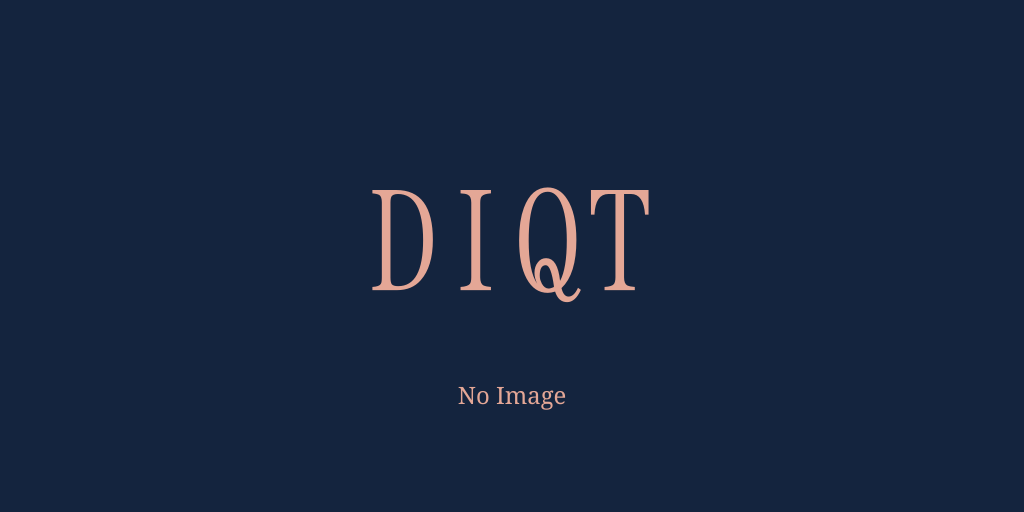最終更新日:2022/12/24
To zip a file or directory with gzip: / […] / 2. gzip zipadeedoodah.tar / Type gzip followed by the name of the file or directory to gzip. The zipped file file will replace the unzipped version and will have a new .gz extension. / ✓ Tips / […] / ▪ If you want to keep a copy of the original, unzipped file, try gzip -c filetogzip > compressed.gz.
編集履歴(0)
元となった例文
To
zip
a
file
or
directory
with
gzip:
/
[…]
/
2.
gzip
zipadeedoodah.tar
/
Type
gzip
followed
by
the
name
of
the
file
or
directory
to
gzip.
The
zipped
file
file
will
replace
the
unzipped
version
and
will
have
a
new
.gz
extension.
/
✓
Tips
/
[…]
/
▪
If
you
want
to
keep
a
copy
of
the
original,
unzipped
file,
try
gzip
-c
filetogzip
>
compressed.gz.